Create your Blogspot/Blogger blog in just two minutes.
1. Go to Blogger.com official site.
2.Click on "Create Your Blog Now".

3. Fill in the application and click "Continue".
4. Login to your Account.
5. Click on "Create a blog" at the top right.
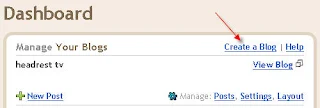
6. Choose the title and the URL of your blog then click "Continue".
 7. Choose your favorite template and start posting instantly.
7. Choose your favorite template and start posting instantly.
You can find more information on how to modify, edit, customize your blog at Blogspot Edit. Know everything on Blogspot blog at Blogspot Resource.
1. Go to Blogger.com official site.
2.Click on "Create Your Blog Now".

3. Fill in the application and click "Continue".
4. Login to your Account.
5. Click on "Create a blog" at the top right.
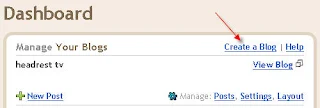
6. Choose the title and the URL of your blog then click "Continue".
 7. Choose your favorite template and start posting instantly.
7. Choose your favorite template and start posting instantly.You can find more information on how to modify, edit, customize your blog at Blogspot Edit. Know everything on Blogspot blog at Blogspot Resource.

Comments
Post a Comment